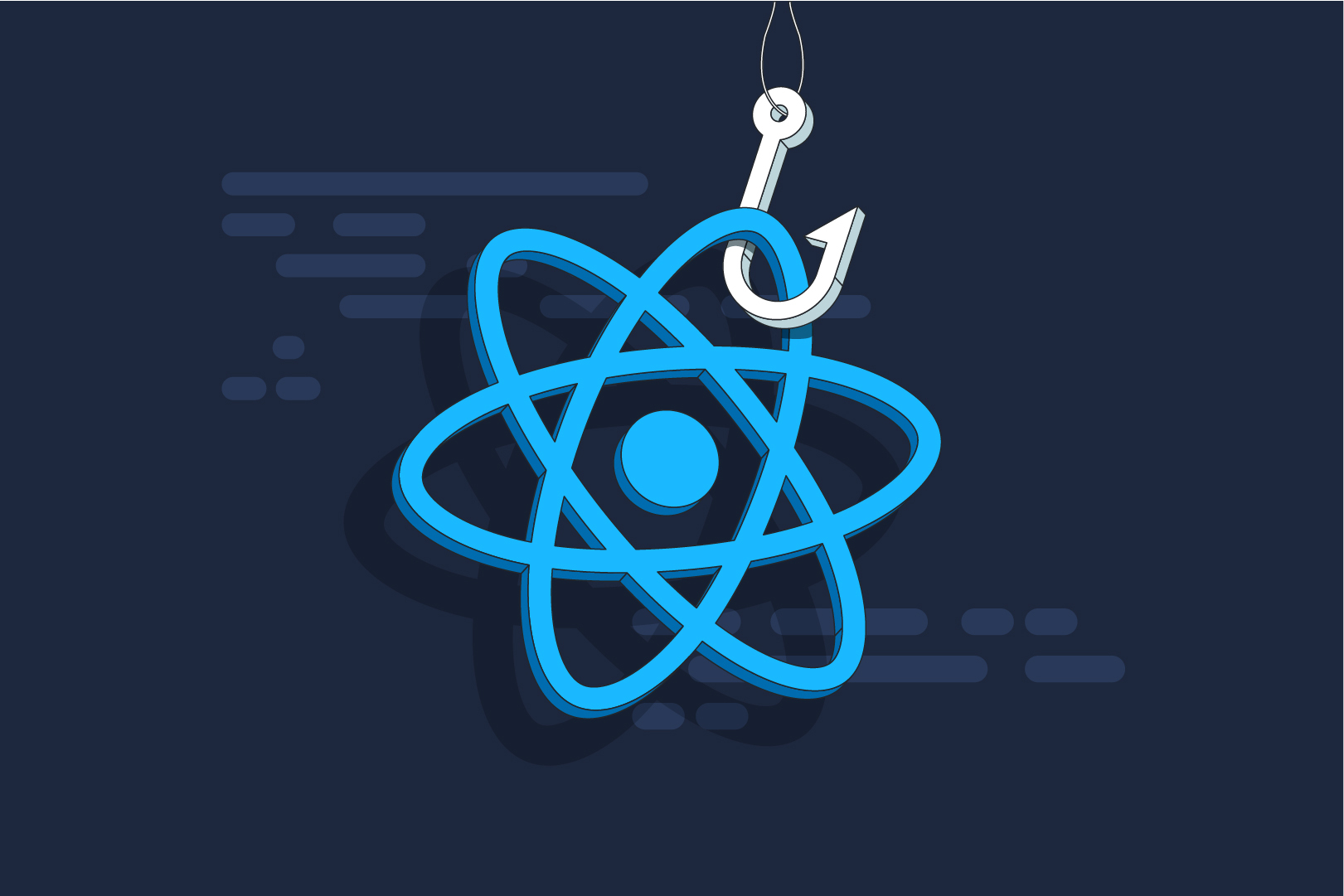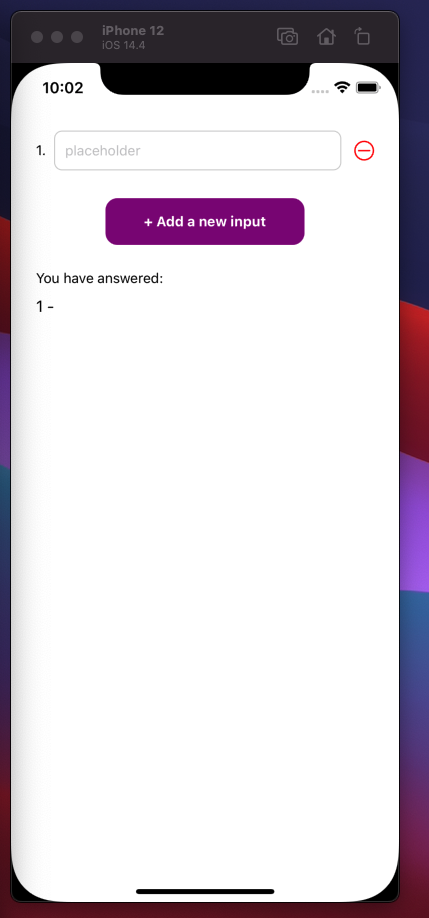সহজ বাংলায় React Hooks সিরিজ: পর্ব ১ – useState
Hooks এর সাথে পরিচিতি React এর ডকুমেন্টেশন থেকে আমরা জানতে পারি hooks হচ্ছে react এর নতুন এডিশন যেটার মাধ্যমে আমরা React এর স্টেট এবং অন্যান্য ফিচার ব্যাবহার করতে পারব class component না লিখেই, অর্থাৎ ফাংশনাল কম্পোনেন্টের মাধ্যমেই। যেকোনো ইন্টারেক্টিভ অ্যাপ্লিকেশনে আমাদের অ্যাপের স্টেট ধরে রাখা লাগে (store) কোথাও না কোথাও এবং এই স্টেট এর ডিপেন্ড করেই কিন্তু আমরা আমাদের আপ্লিকেশনকে ইন্টারেক্টিভ করে থাকি। এখন আসা যাক তাহলে React এ। আমরা React এ কিছু স্পেশাল ফাংশন ব্যাবহার করে থাকি আমাদের অ্যাপকে ইন্টারেক্টিভ করার জন্যে। এই ফাংশন গুলোকেই আমরা "Hooks" বলি। React আমাদের এরকম কিছু কমন বিল্ট-ইন hooks দিয়ে দিয়েছে। React.useStateReact.useEffectReact.useContextReact.useRefReact.useReducer এখানে…