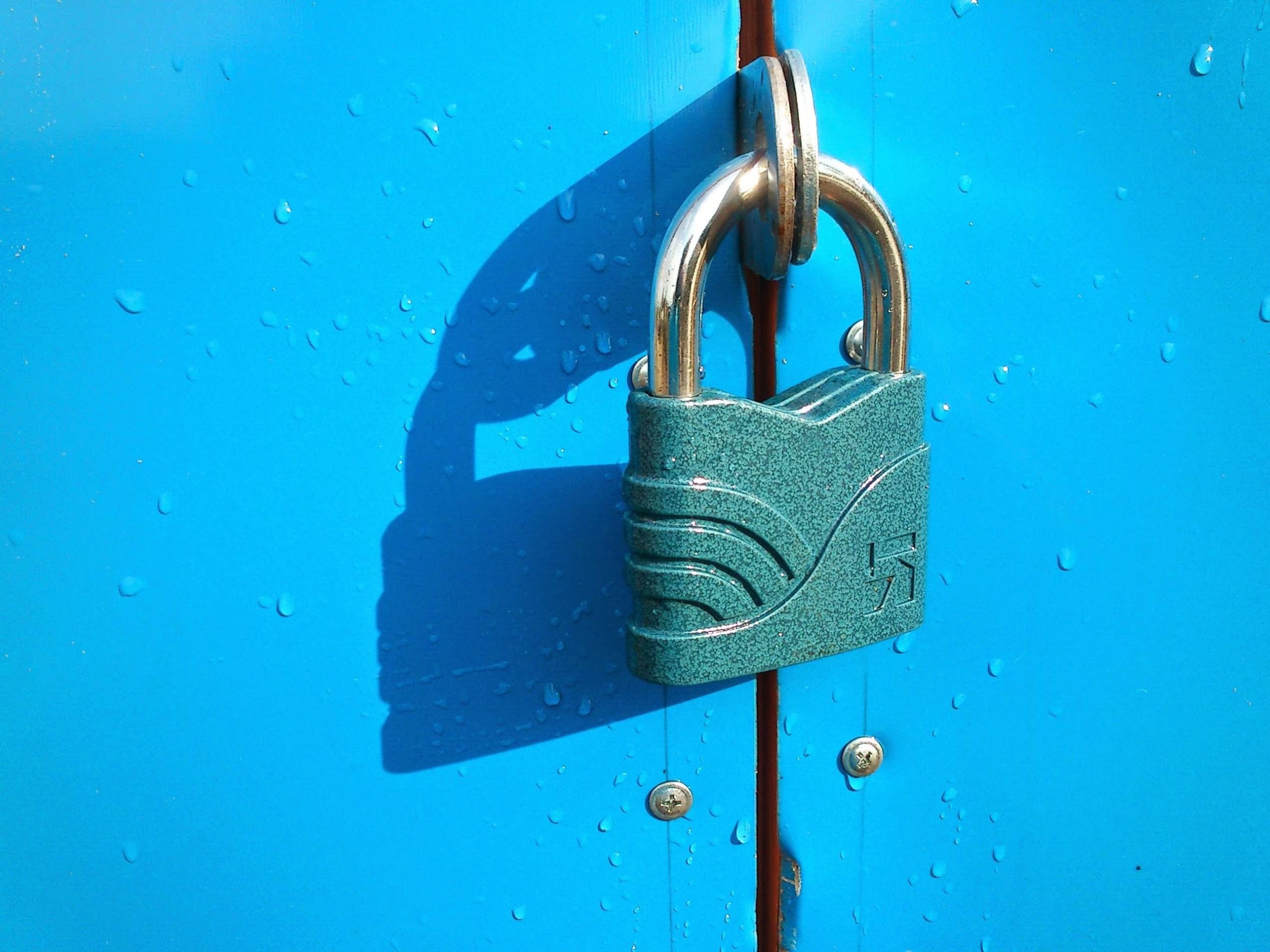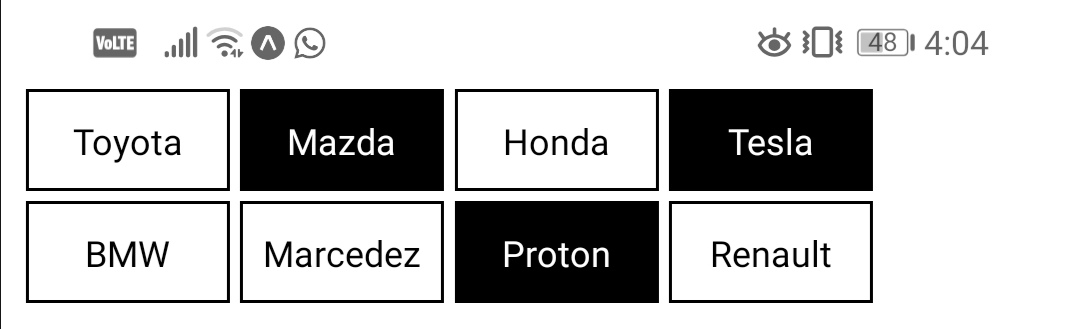How am I categorizing my blog posts?
The main purpose of creating blog posts is to learn and document. To keep it standard and focused, I am categorizing my posts into 4 different categories. The four categories are below Code Read Today I learned Tutorial Personal Code Read As a programmer, it is very important that we read others code. We programmers are like writers and writers always keep on reading in order to improve their own writing. Similarly this is my personal growth plan. I am planning to read a small block of code every day, whatever I find interesting. I try to understand the code…